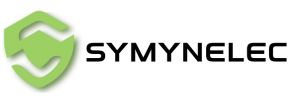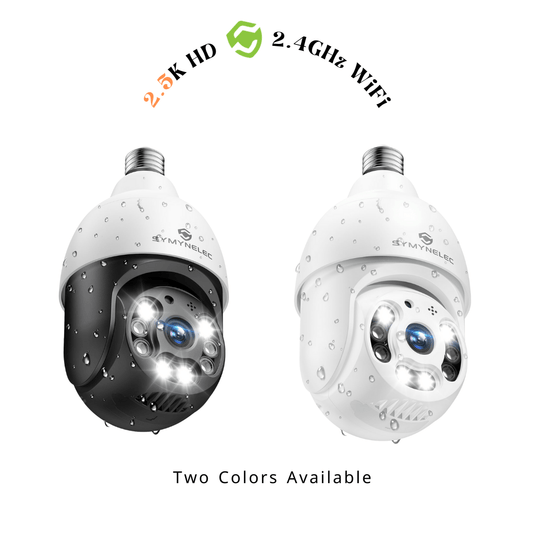So schließen Sie Ihre Symynelec-Kamera wieder an
Compartir
1. Öffnen Sie die Symynelec-App
- Wenn die vorherige Verbindung nicht mehr aktiv ist, ist dies normal.
- Wenn die Verbindung noch aktiv ist, löschen Sie das Gerät, um die erneute Verbindung vorzubereiten.
2.Tippen Sie auf „Gerät hinzufügen“. Wählen Sie im Abschnitt „Manuell hinzufügen“ Ihr Kameramodell aus.
3. Überspringen Sie die Einrichtungsanweisungen, bis Sie zum Schritt „WLAN-Verbindung“ gelangen
4. Geben Sie Ihre neuen WLAN-Informationen ein und generieren Sie einen QR-Code.
5. Setzen Sie die Kamera zurück
- Halten Sie die Reset-Taste gedrückt (normalerweise in der Nähe des SD-/TF-Kartensteckplatzes), bis die Kamera piept.
6.Scannen Sie den QR-Code
- Halten Sie Ihr Telefon 4 bis 6 Zoll von der Kameralinse entfernt und lassen Sie die Kamera den QR-Code scannen.
- Warten Sie, bis die Kamera einen Piepton ausgibt, der bestätigt, dass der Scan erfolgreich war.
7. Tippen Sie in der App auf „Ich habe eine Aufforderung gehört“, um mit der Kopplung zu beginnen
8. Warten Sie, bis der Kopplungsvorgang abgeschlossen ist.
9. Sobald die Kopplung abgeschlossen ist, wird Ihre Kamera zurückgesetzt und erneut verbunden.
Wichtig: Stellen Sie sicher, dass Ihr WLAN-Netzwerk stabil ist und während dieses Vorgangs ein starkes Signal hat.