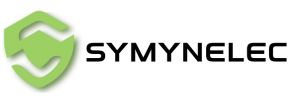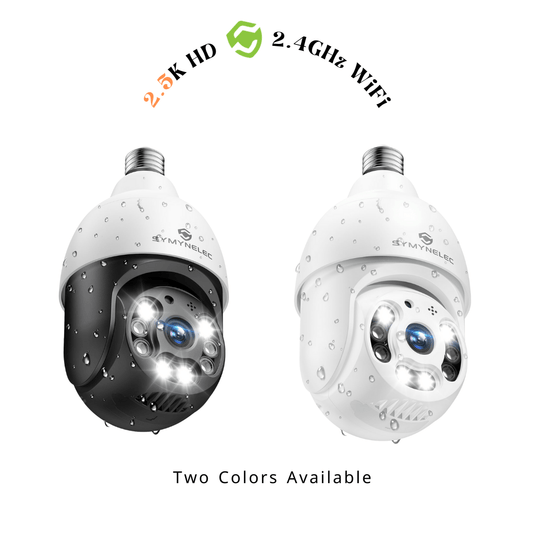The camera only save a screenshot and not the video?
Share
Please check the following possible causes:
1.App Version: If the app can only save screenshots from the camera, it may be due to using an outdated version that is not compatible with your phone's photo album. Updating the app to the latest version should resolve this issue.
2.Motion Detection Alerts: If only pictures are being sent by motion detection, it is because motion detection does not support sending video alerts. To receive motion detection videos, you will need to subscribe to a cloud storage service.
3.Recording Mode: If you'd prefer continuous video recording, consider switching from motion detection to event recording mode for full video capture.
For Local Storage on Your Phone:
1.iOS: Screenshots and videos will be stored in the app's photo album. You can export files from the app's album to your iPhone's system photo album.2.Android: A "Camera" folder will be automatically created in your phone’s asset management folder, where screenshots and videos will be saved (separate folders may be created for each device).
Important Note: If you're unable to save screenshots, it means your phone has not granted the app the necessary storage permissions. Please ensure that all app storage permissions are enabled in your phone's system settings.