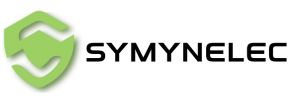How to Connect the L1 Security Camera to Wi-Fi: QR Mode Guide
Share
L1 Outdoor Security Camera Manual
Follow the video tutorial or step-by-step instructions below to successfully pair your camera with WiFi and get it fully operational.
QR Mode: Connecting the L1 Security Camera to Wi-Fi
- Turn on the device's power switch
- Confirm that the indicator light is blinking blue as shown in the image and beeps every 15 seconds
- Tap "Next"
- Note: If the indicator light does not match the picture, press and hold the Reset button to reset the device
- Select/enter the correct WiFi name and password (note: case-sensitive and requires exact input, including punctuation). Please be aware that the L1 camera currently only supports 2.4GHz WiFi band and is not compatible with 5GHz WiFi (if your router is dual-band, please split the bands and connect the camera exclusively to the 2.4GHz network)
- After entering, the app will generate a QR code. Hold this QR code 20-30cm in front of the L1 camera lens until you hear three short beeps, indicating successful QR code recognition. (Ensure the camera is in pairing mode during this process—the indicator should blink blue with a beep every 15 seconds. If not, the camera may have entered sleep mode due to prolonged inactivity; briefly press the reset button to restart it.)
- Tap "I Heard a Prompt" to begin pairing
- Pairing completed.
- If pairing fails after multiple attempts, please refer to the video tutorial above for guidance. Alternatively, email your order number to service@symynelec.com for further assistance.