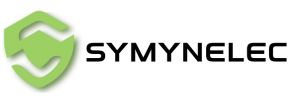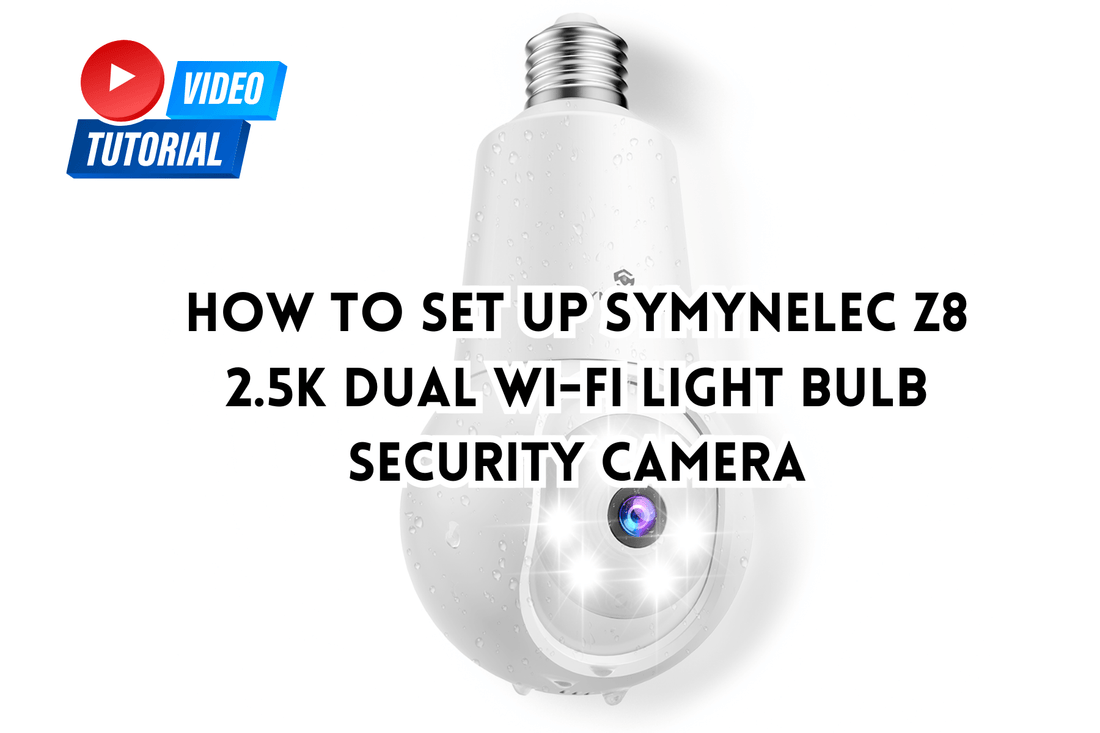
How to Set Up Symynelec Z8 Wireless Wi-Fi Light Bulb Security Camera
Share
Setting up your Z8 Wireless Wi-Fi Light Bulb Security Camera is easier than you might think. This guide will walk you through each step, from unboxing the camera to exploring its various features, so you can ensure your home is protected with one of the best outdoor security cameras available today.
1. Unboxing Your Camera
When you open the box, you'll find everything you need to get started with your new wireless security camera:
- The Z8 camera.
- An adapter for connecting it to your Wi-Fi network.
- An extension bulb socket for added flexibility in installation.
2. Installing the Camera
To get started with your house camera, follow these simple steps:
- Open the Manual: Begin by opening the manual included in the package. It provides step-by-step instructions for setting up your camera.
- Scan the QR Code: Use your smartphone to scan the QR code in the manual. This will direct you to the app needed to control the camera.
- Download and Install the App: Download the app, install it, agree to the terms, and create your account.
3. Connecting to Wi-Fi
Now that the app is set up, it's time to connect your wireless security camera to your Wi-Fi network:
- Add Your Device: In the app, click on "Add Device" and select the Z8 camera from the list.
- Install the Camera: Screw the camera into the desired socket. If needed, use the extension bulb socket to adjust its position.
- Connect to Wi-Fi: The Z8 camera supports both 2.4GHz and 5GHz Wi-Fi networks. Select your network, enter the password, and the app will begin adding the camera. A progress bar will show when the camera is successfully connected.
4. Exploring Camera Features
Once your Symynelec security camera is connected, you can start testing its features:
- Motion Tracking: This feature allows the camera to automatically detect and follow any movement. Whether it's a person or an animal, the camera will keep track of the motion.
- Camera Control: Moving the camera is as easy as dragging your finger on your phone's screen. You can tilt it down, move it up, or pan across a wide area.
- Additional Features: The Z8 camera includes night mode, motion tracking, color mode, private mode, and options to record and playback videos. You can also capture images directly through the app.
5. Conclusion
The Z8 Wireless Wi-Fi Light Bulb Security Camera offers a user-friendly experience packed with advanced features. Its simple installation process and versatile capabilities make it an excellent addition to any wireless security cameras for home systems.
Feel free to explore all the features the Z8 has to offer and enjoy the peace of mind that comes with enhanced home security.