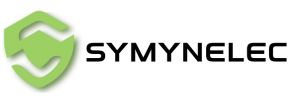Explore our FAQs for everything you need to know.
Search
FAQ
What should I do if there is no sound when view...
Please follow these steps to troubleshoot: 1.Check for Protective Foil: Ensure that the protective foil on the device has been removed, as it may block the microphone.2.Verify Microphone Settings: Check...
What should I do if there is no sound when view...
Please follow these steps to troubleshoot: 1.Check for Protective Foil: Ensure that the protective foil on the device has been removed, as it may block the microphone.2.Verify Microphone Settings: Check...
The camera only save a screenshot and not the v...
Please check the following possible causes:1.App Version: If the app can only save screenshots from the camera, it may be due to using an outdated version that is not compatible...
The camera only save a screenshot and not the v...
Please check the following possible causes:1.App Version: If the app can only save screenshots from the camera, it may be due to using an outdated version that is not compatible...
How long can I use a 64 GB SD card if I record ...
A 64 GB memory card will last approximately 6 days when recording 24/7. Here’s a breakdown of video recording durations for different memory card sizes: 8 GB: 18 hours 16...
How long can I use a 64 GB SD card if I record ...
A 64 GB memory card will last approximately 6 days when recording 24/7. Here’s a breakdown of video recording durations for different memory card sizes: 8 GB: 18 hours 16...
How to Reconnect Your Symynelec Camera
1. Open the Symynelec app If the previous connection is no longer active, this is normal. If the connection is still active, delete the device to prepare for re-connection. 2.Tap...
How to Reconnect Your Symynelec Camera
1. Open the Symynelec app If the previous connection is no longer active, this is normal. If the connection is still active, delete the device to prepare for re-connection. 2.Tap...
How to Set Your Camera Light to Turn On Automat...
By default, the camera's light activates at night when it detects motion. If you’d like the light to switch on during specific time periods or remain on continuously, follow these...
How to Set Your Camera Light to Turn On Automat...
By default, the camera's light activates at night when it detects motion. If you’d like the light to switch on during specific time periods or remain on continuously, follow these...
I didn't recieve code email from Symynelec APP
Kindly check your spam or junk folder, as our email may have been filtered there by mistake. To ensure future emails reach you smoothly, please add our sending address (system.az@notice.2.ismartlife.me)...
I didn't recieve code email from Symynelec APP
Kindly check your spam or junk folder, as our email may have been filtered there by mistake. To ensure future emails reach you smoothly, please add our sending address (system.az@notice.2.ismartlife.me)...