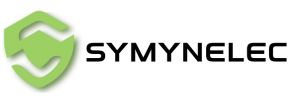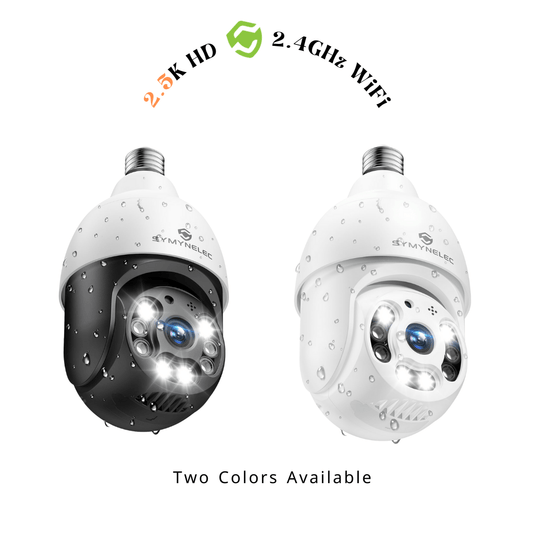The video stored in the camera cannot be played on the computer?
Partager
For security reasons, both cloud storage videos and those on SD cards can only be accessed through the App. Our cloud storage service employs encryption for both the video data and the transmission process, utilizing financial-grade encryption and dynamic keys. With this double layer of encryption, even if data is intercepted, the video cannot be viewed. To access encrypted videos in cloud storage, you must log in to your account via the App.
1. Please go to the link:
Click the upper right corner to switch to your corresponding country.
2. Open the APP → click "My" at the bottom right corner → click "Scan Symbol" at the top right corner → scan the code to log in to the web terminal.
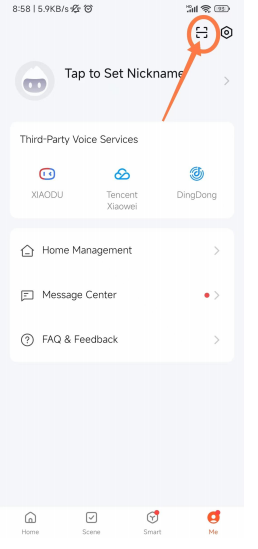
Please note: You must use your phone/tablet to connect to your camera. When the connection and configuration is done, then you can log in to the web side.